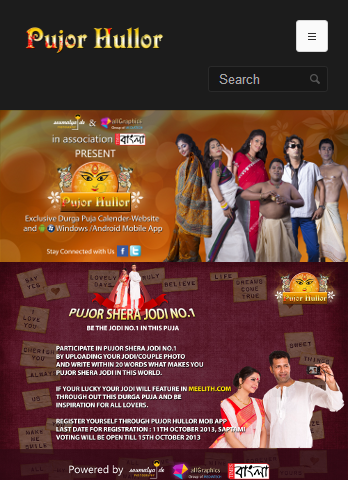Pujor Hullor 1.1
Free Version
Publisher Description
Pujor Hullor - A New Way to Celebrate Durga Puja this time. Come this October 4, 2013, as clock touches half past 4, almost a year later we will hear “Mahisasura Mardini" recitation by the legendary narrator Late Birendra Krishna Bhadra recites “Jago Tumi Jago" and with this Bengalis all over the world get enthused in festive fervor with “Mahalaya” and get busy to complete the final preparations for their greatest festival – Durga Puja.
Durga Puja is a part of Bengali culture as they waits for almost a year to celebrate the true spirit of Bengali culture and fervour. Over the years we have seen that with the entry of corporate houses and competitive environment the Durga Puja has been became brand and not festival where common people left with fewer options and interest in this festival. To bring back lost glory of Durga Puja for the commons, Soumalya Kumar De, a professional photographer from Kolkata, conceptualized an idea to reach from 6-60 age groups with an innovative and technology based platform to make this Durga Puja more excitement and fun-filled for Bengali from Kolkata to California and Siliguri to Sydney. For the first time in the history of Durga Puja, an exclusive calendar will be published starting from Mahalaya to Dashami where Durga and company will featured as normal human beings rather mythological characters with fun element.
The entire project name has been given Pujor Hullor that means celebration at its best in festivity. The concept of Pujor Hullor has been conceptualised and photographed by Soumalya De Photography. The graphic designing, mobile app and website development has been designed and developed by All Graphics. Times Bangla, a daily evening Newspaper publishing from Kolkata, has associated with this project as print media. The calendar will be designed in such way to showcase that if Durga & Co. lives in today’s life how they will look and live as modern-day avatar does. The calendar does change its form too as to reach out a larger audience the team of Pujor Hullor, will be releasing the calendar online through http://meelith.com, online media and Pujor Hullor, mobile app that will be available from Google Play Store for Android mobile and Windows-based mobile user can download the app from meelith.com. According to Santanu Das, who is heading the army of mobile and web developers team, that today’s generation are hooked up in their mobile phones throughout the day and the only way to reach to them is through mobile and internet.
The Pujor Hullor team is not limiting themselves only to Durga Puja calendar and Mobile App & Website to share it. Even they are coming up with some exciting online contests like Best Chef, Best Couple, and Best Love Poem for Durga Puja and many more. Pujor Hullor also coming up with an extra benefit for people on the move. Whether you are going to pay a visit to Sovabazar Rajbari for witnessing Sandhi Puja or the Kumari Puja at Belur Math; share your photos and videos through Pujor Hullor App. All the content will be featured in the meelith.com. So, this year when you will be visiting your favourite puja pandal don’t forget to share it with rest of the world, so that even someone seating in London can to feel the puja fever.
About Pujor Hullor
Pujor Hullor is a free app for Android published in the Recreation list of apps, part of Home & Hobby.
The company that develops Pujor Hullor is All Graphics. The latest version released by its developer is 1.1.
To install Pujor Hullor on your Android device, just click the green Continue To App button above to start the installation process. The app is listed on our website since 2013-10-11 and was downloaded 1 times. We have already checked if the download link is safe, however for your own protection we recommend that you scan the downloaded app with your antivirus. Your antivirus may detect the Pujor Hullor as malware as malware if the download link to com.allgraphics.app.pujorhullor is broken.
How to install Pujor Hullor on your Android device:
- Click on the Continue To App button on our website. This will redirect you to Google Play.
- Once the Pujor Hullor is shown in the Google Play listing of your Android device, you can start its download and installation. Tap on the Install button located below the search bar and to the right of the app icon.
- A pop-up window with the permissions required by Pujor Hullor will be shown. Click on Accept to continue the process.
- Pujor Hullor will be downloaded onto your device, displaying a progress. Once the download completes, the installation will start and you'll get a notification after the installation is finished.